Videohive Real Magazine Builder for Element 3D 29703858 - After Effects Project Files
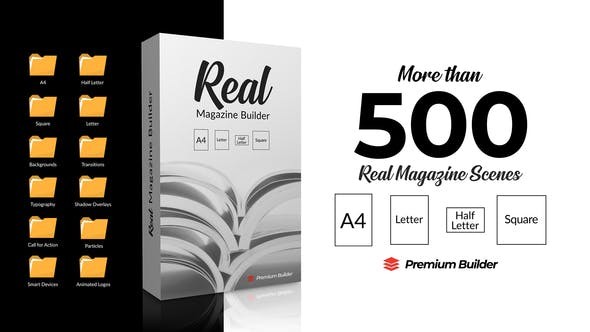
Videohive Real Magazine Builder for Element 3D 29703858 - After Effects Project Files
After Effects Version CS6 or Higher | Plugins Element 3D v2 | Resolution 1920x1080 | File size 3.8GB
https://videohive.net/item/real-magazine-builder-for-element-3d/29703858
Installation Instructions:
Copy the "e3d_magazine" folder into your C:\Users\"YourUsername"\Documents\VideoCopilot\Mod els
Copy the folder "Real_Magazine_Promo_Builder" to "C:\Program Files (x86)\Common Files\Adobe\CEP\extensions"
I'm not sure why there is a "(footage)" folder because, all the files in that folder already exist in the "Real_Magazine_Promo_Builder\res" folder. Not sure why the duplicate so, I just ignored it.
To prevent the problem of "Extension is no longer available or is Empty":
Option 1 (Windows):
a) Right click on the "Add Keys.reg" file in Windows Explorer
b) Click on "Open With" and choose "Registry Editor", if it's in the list, or use the Browse button to locate regedit.exe (typically in C:\Windows) and click OK. The contents of that ".reg" file will be entered into the registry.
Option 2 (MAC): It does the same thing as in Windows but, using Terminal. The instructions are in the PremiumBuilder_Extension_Solution.rtf but the instructions below may help.
a) Unzip the "Install as Admin" Zip file.
b) Open the extracted "Install as Admin" file with TextEdit.
c) Run Terminal.
d) Paste the line inside the "Install as Admin" file that matches your AE version (for AE 2020 it's CSXS.10; for AE 2019 it's CSXS.9, etc...)
Disclaimer - forgive me if I'm saying something wrong regarding MAC method as I'm not a regular MAC user.
Voila, that's it. Now in AE click onthe top menu: "Window >> extensions >> real magazine promo builder". This will open the Real Magazine Builder window and you can double click any template and it will open a new Comp. So far all is working well on my end (AE 2020).
Optionally if you wish, you can go to:
a) Project Settings>Expressions and select "Legacy ExtendScript".
b) Preferences>Scripting and Expressions and select "Allow Scripts to Write Files and Access Network" and "Enable javascript Debugger".
However, these last two seem to be optional. I didn't do them and all seems to be working fine.
 UPLOADCLOUD
UPLOADCLOUD NITROFLARE
NITROFLARE UPLOADED
UPLOADED MIRROR 1
MIRROR 1 MIRROR 2
MIRROR 2 MIRROR 3
MIRROR 3 MIRROR 4
MIRROR 4 MIRROR 5
MIRROR 5
 Videohive Premium Transitions Electric 51538193 - After Effects Project Files
Videohive Premium Transitions Electric 51538193 - After Effects Project Files Videohive Text Presets V2 45231394 - After Effects Presets
Videohive Text Presets V2 45231394 - After Effects Presets Videohive Cheap Package [$5]
Videohive Cheap Package [$5]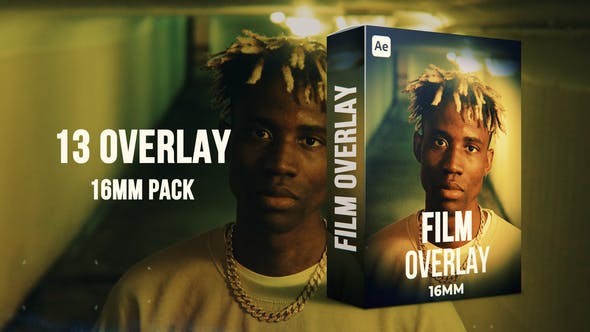 Videohive Film Overlay/ 16mm 51690277 - After Effects Project Files
Videohive Film Overlay/ 16mm 51690277 - After Effects Project Files Videohive Pop Art Titles 51665829 - After Effects Project Files
Videohive Pop Art Titles 51665829 - After Effects Project Files